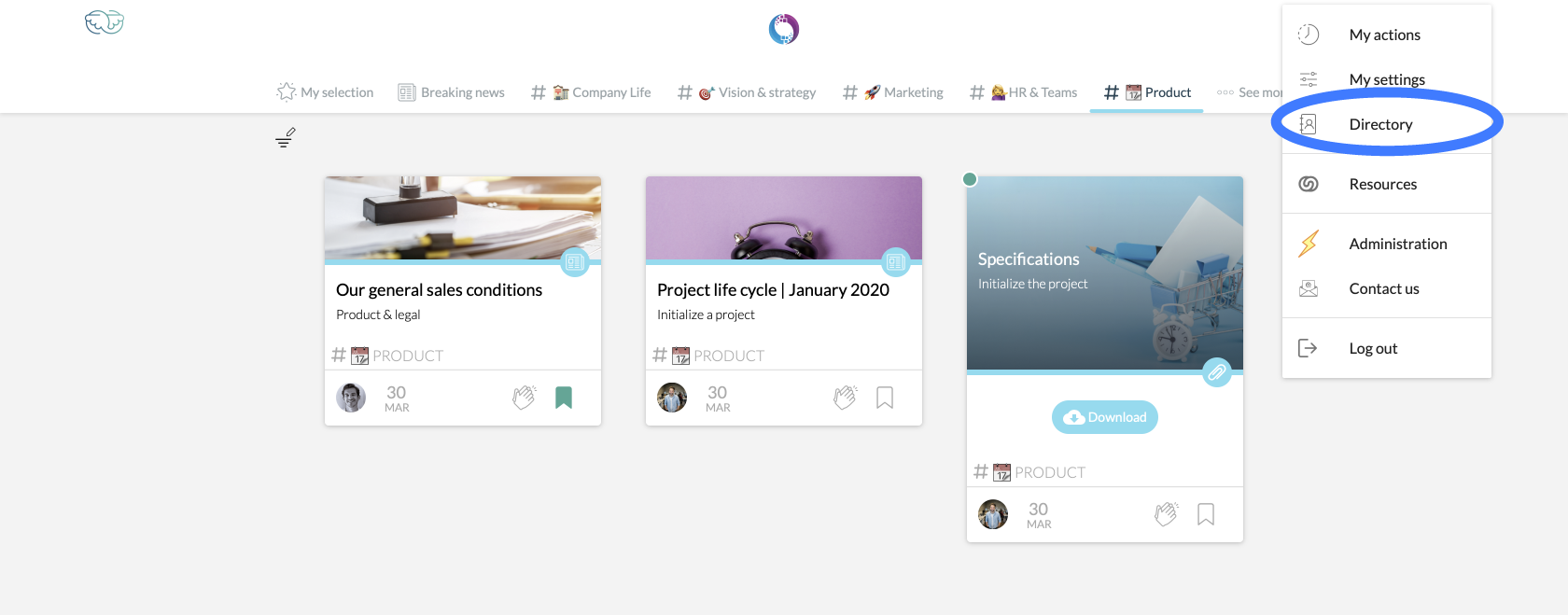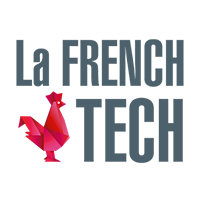Are you looking for information?
- Click on the magnifying glass icon 🔎 at the top right of your screen.
A search bar will appear and you will be able to search : - 📌 A #channel or a #tag
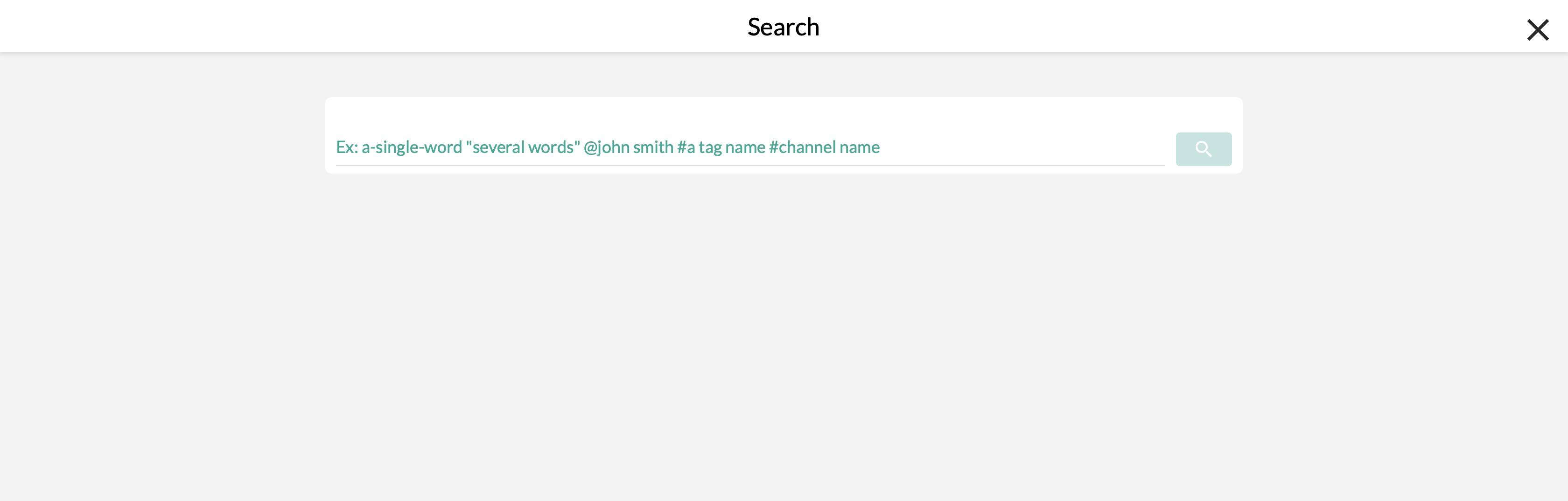
- 💬 A word or a set of words. In this case, your results will include all publications containing the word or set of words in question.
- A collaborator. By typing his or her first or last name.
☎️ The directory
The directory is the register of the users of a Cocoom platform. It provides access to all the profiles of the organization’s employees.
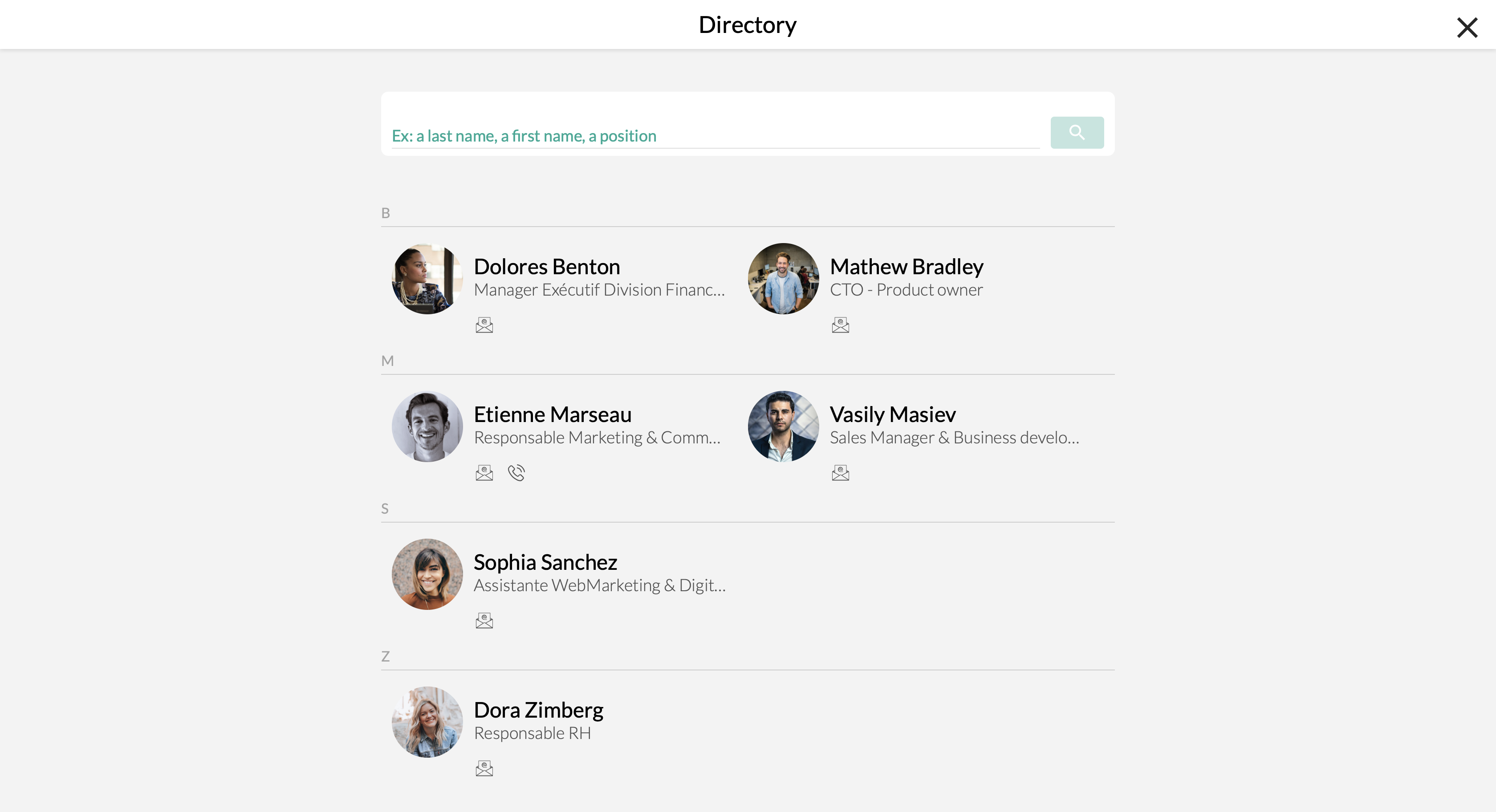
To access the user directory :
- Click on your profile picture in the top right corner and then on “Directory”.
- Search or scroll through employee profiles.