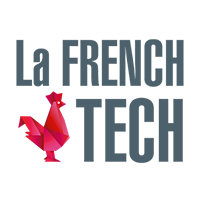18 Jun

What’s Slack for?
Instant messaging tools (Messenger for Facebook, WhatsApp…) have invaded our daily lives and the working world has not remained on the sidelines of this invasion! Microsoft Teams comes to mind!
It was in this context that Slack appeared! Created by Stewart Butterfield and deployed in 2014, Slack is today a must for corporate messaging! So, let’s take stock of this tool!
What’s Slack for? What are the advantages of Slack? Why use Slack? How to use Slack? What are the opinions on Slack?
On the table of contents!
What’s Slack for?
Slack is the acronym for Searchable Log of All Conversation and Knowledge. Conceived around the idea of teamwork, it allows all those who need to work together to quickly exchange not only messages, but also files and above all, and this is what makes it special, external sources of information.
On the face of it, it is a fairly classic corporate messaging tool since you create an access for all employees or for a team and then all the people concerned are invited to create their account and log in. Slack works around the idea of “channels”, understand channels, broadcast channels that can correspond to projects, themes, or whatever you want. It is also always possible to talk privately with one person.
You can send classic messages, but also images, videos and sounds. But the service doesn’t stop there because many connections can be created very simply with other online services! And that’s the difference! Dropbox and Google Drive to access its files, GitHub to manage source code, Heroku to deploy web applications or the automation service, you can even connect Cocoom ;). There are dozens of possible connections with third party services which allows you to really boost your tool!
You can also integrate different social networks (Twitter for example) and if you don’t find what you’re looking for among the default tools, you can always build your own integrations. Indeed, this tool provides developers with everything they need to create new integrations.
What are the advantages of Slack?
Let us make it easy for you by giving you the right reasons to use this tool!
> Instant messaging
Indeed it’s a bit the idea of this new tool so it’s a good thing, but it’s quite practical to have both the possibility of chain conversations and private conversations.
> Integrations
We explained it just above, with the integrations the Slack tool becomes multiple and is thus hyper boosted! Trello, MailChimp, Google Drive… you find all your tools in one place!
> Mobile application
You can find this tool on your computer as a desktop application but also on your laptop or tablet, so no more excuses, you are mobile and available!
> Free version
The tool remains free within certain limits and does not require a credit card number to get started. It is therefore very easy to test it for a specific project, within a team. The free version provides access to the last 10,000 shared messages on Slack and allows you to integrate up to 10 tools!
Why use Slack?
Using Slack will therefore initially reduce your internal emails considerably and that’s already a lot! Interactions are simpler and faster, they require less forms, you can for example like (as on social networks) messages from your collaborators, archive important messages and integrate many other tools. So it’s a simple and easy to test tool (thanks in particular to the Freemium). The tool is also relatively fun, you can create your own custom emojis or program a “Slackbot”, a robot that automatically reacts to certain words or questions in the conversation !
What are the opinions on Slack?
For all the reasons mentioned above it is a tool very well adopted by many companies, including very very large groups such as Samsung, NASA, Airbnb, Harvard, LinkedIn or the Wall Street Journal.
The usage statistics of Slack are very good and the rise of the tool is dazzling, the application has already generated billions of dollars, downloading Slack is ultra simple … Short carton full!
But nothing is perfect!
Some people criticize Slack for not really “killing email”, in fact messages, alerts, notifications received by email, become notifications received on Slack… Especially since with its “messaging” side you post more and more often and notifications level you can quickly be dispersed and distracted from your work to the profile of conversations on Slack!
Present on mobile and tablet there is also the risk of not really separating working time from personal life moments.
Information, and this problem applies to all messaging tools, can be difficult to retrieve (need to “scroll” the entire thread of a conversation to find a message, a specific information.
In short!
Slack is a great tool, like all tools, but it must be used in the right way!
Want to boost your Slack? Cocoom integrates into Slack, you even get your own Cocoom notifications !