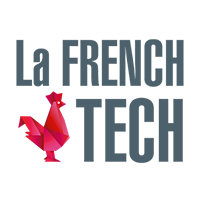03 Jun

What is Microsoft Teams for? Instant messaging tools (Messenger for Facebook, WhatsApp…) and collaborative platforms (Workplace by Facebook) have invaded our daily lives and the working world has not remained on the sidelines of this invasion (Slack comes to mind)!
Microsoft has therefore launched Teamsa collaborative communication platform in addition to the Office 365 suite of office software!
So what’s the point of Microsoft Teams? What are the advantages of Microsoft Teams? Why use Microsoft Teams? How do I use Microsoft Teams?
On the table of contents!
What is Microsoft Teams for?
> Microsoft Teams is integrated with Office 365!
There are therefore no additional charges. This integration will also give you automatic access to OneDrive or SharePoint for file sharing. No additional identification is required, so you save time and don’t have to juggle between tools!
> But not only!
Teams gives you access to your other office tools (SharePoint, OneNote, Skype for business) but also to Word, Excel, PowerPoint or Trello that you can add to your workspace!
> All your conversations in one place!
All your conversations are in one workspace: Teams! This application is available on computer, mobile or tablet; you keep all your information at hand!
👉 👉 How do I install Microsoft Teams in my company?
> A changing work environment!
You are free to adjust your workspace according to your needs! For example, you can pinpoint an important website or receive notifications from third parties such as Twitter or GitHub or even link your CRM to Teams!
> Go above and beyond your work team!
Microsoft Teams allows you to add external people to your work team! You can therefore, for example, collaborate with a third party or involve a customer or partner in a specific project.
> Break the silos!
You work as a team but also with other teams! The team work is therefore organized in dedicated conversation channels, so if the sales team wants to consult the marketing team’s campaign it’s possible! And if the legal team wants to find out which clients the sales team has signed and work on the conditions of use of a product, in just a few clicks it’s possible too! Thanks to Teams, all the people working on a project are constantly kept informed in just a few clicks and therefore bye-bye emails!
Why use Microsoft Teams?
So why put Microsoft Teams on your team?
Microsoft Teams will therefore serve as your chat, taking advantage of different threads and allows you to work in teams, have real-time collaboration and share files, call each other (audio or video call)! But also to integrate many other applications to your new workspace!
This allows you to better manage your meetings, for example. It is sometimes difficult to prepare everything for a meeting. The agenda is in one email, the validated actions are in another. In Teams you can, thanks to Meetings, create a meeting, start chatting with the participants of the topic on the agenda, share the files you have to submit to them, all while keeping an eye on the notes and the to-do list. You can even find out who the invited participants are that you don’t know. After the meeting, meeting recording is available in the same tab! So if you missed the meeting or need to listen to an important point again, the recording is in the same place, with the meeting notes and validated actions.
Teams will therefore allow you to reduce your internal emails and professional mailboxes.
You stay connected to all your Office 365 tools and can access them from anywhere!
In short, what is Microsoft Teams for and why use Microsoft Teams!
In short, Microsoft is making its mark with Teams, its online collaborative application, as a very serious competitor to Slack on the corporate and team chat!