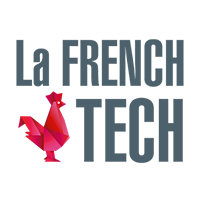29 May

Mais d’ailleurs ! À quoi sert Microsoft Teams ?
The steps?
- Step 1 : Create your first channels and teams in Microsoft Teams
- Step 2 : Invite first users
- Step 3 : Monitor the use of your new tool!
- Step 4 : Deploy!
Where to start with Microsoft Teams?
Whatever the size of your company, the starting point for the deployment of Teams is to take control of your new tool.
To get started quickly on Teams, we recommend that you create two or three teams and channels to test your new tool on a group of first users. Deploy Teams on a small scale, you will learn Teams by using Teams. You will get used to the tool, understand its uses very quickly and easily and then you will be able to deploy it to the rest of your teams!
Teams will allow you to quickly set up a team, chat with others to start quick conversations, share and co-create your documents securely and cooperate together on projects. You can customize Teams by adding convenient access to common notes, web pages and third-party applications. Use meetings and calls to collaborate together in real time wherever you are. Access all Office 365 services and third-party applications.
What’s next?
Invite your first collaborators! To do so, send a welcome message to users with the names and descriptions of the teams you have created and invite them to join you in Teams.
Step 3: Monitor! It is important to know how your employees use Teams and what is their experience with Teams. Usage reports can help you to better understand the ways they use this new tool and, with user feedback, you will have the perspective you need to deploy your tool more widely!
And finally, last step: deploy! After correctly configuring your first teams and inviting a first group of users, then observe their use of your new tool! You can now deploy it to your entire team!