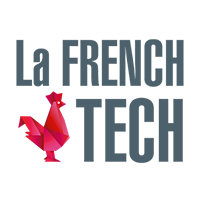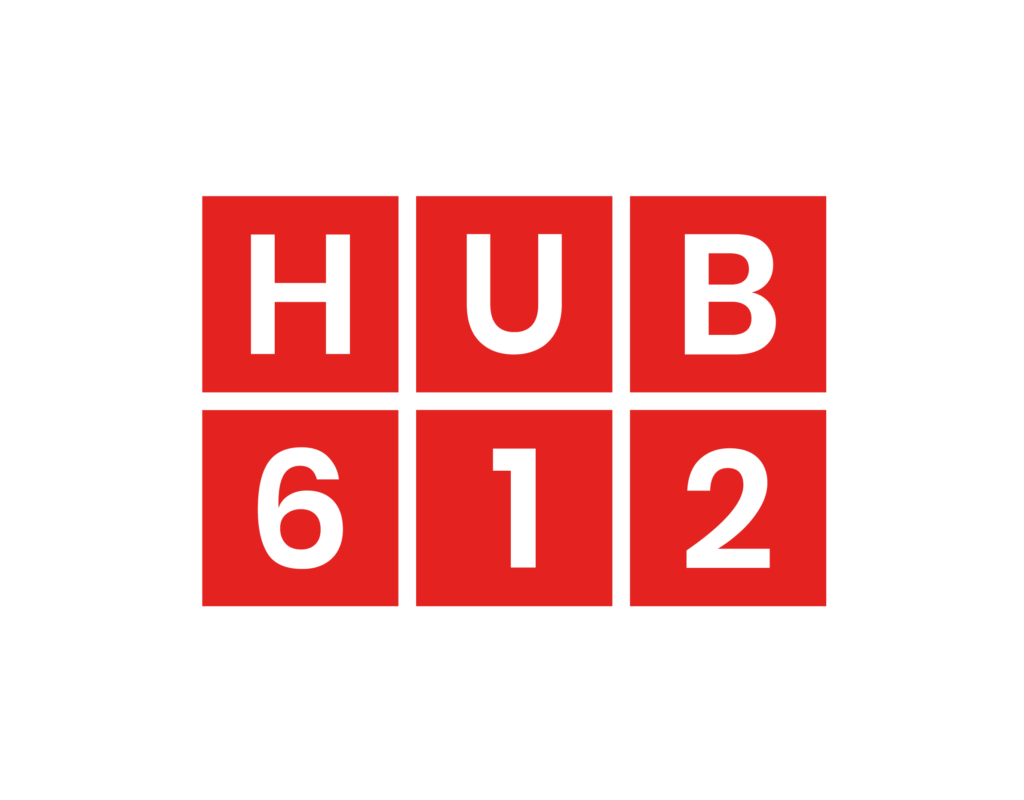03 Jun

Microsoft Teams’ state of play for 2020!
So what’s in store for Microsoft Teams in 2020? Building on the solid foundation laid in 2019, Microsoft is ready to take Teams to the next level!
Everyone agrees that Microsoft Teams is growing. In order to better understand what Teams is likely to look like in 2020, it is useful to take a first look at the past.
So what happened in 2019 for Microsoft Teams?
The number of active users on Teams surpassed that of Slack!
In July, Microsoft announced that Teams had 13 million Daily Active Users (DAU) and 19 million weekly users. The number of DAUs was therefore quite interesting as it exceeded the 10 million DAUs that Slack had previously announced.
Teams went from zero to number one in less than three years in enterprise messaging – all in two years and eight months, to be precise. (Microsoft announced the creation of Teams on November 2, 2016).
In response, Slack announced in October that the number of ACDs had increased to 12 million; at the same time, it claimed that Slack’s active users were more “active” than Teams users. Microsoft then took a step forward, announcing 20 million SADs in November.
In addition, Slack claimed that “more than 65 Fortune 100 companies were using Slack” while Microsoft claimed that “Teams is now used by 500,000 organizations, including 91 of the Fortune 100”. Once again, victory would therefore go to Microsoft.
In short, the bidding war is on! However, it must be kept in mind that often the same organization will not be harmonized around one of the two tools but will use both.
The Skype for Business community has successfully adopted Teams
Initially, IT experts who had invested time and energy in understanding first Office Communications Server (OCS), then Lync and then Skype for Business, seemed reluctant to adopt the “cloud only Teams” solution.
Change is difficult. There is a strong trend towards conformism and the status quo. But in 2019, the majority of the Skype for Business community has easily adopted Teams!
More and more integrations are taking place
The success of Teams has led to an increase in the number of third-party platform providers – including some direct competitors – who have announced integration with Teams. Among them are for example Zoom, Webex… And Cocoom 😉
So what about 2020?
Improving for business
This year, Microsoft will continue to build on the broad capabilities of Office 365 and the specific voice and meeting capabilities of Teams :
> Playback notifications (when you send a message, you get a “Viewed” confirmation icon in Teams that appears to the right of the message).
> More local storage and compliance
More flexible data retention periods (starting from one day for cats) > More flexible data retention periods (starting from one day for cats)
> Enhanced conferencing options (any user scheduling a team meeting will now see a new setting to control the announcement sound when a participant joins or leaves the meeting).
Features for front-line workers
Teams already offers unique capabilities to frontline workers:
> Managers can create, update and manage team schedules. They can send messages to an individual (“there’s a spill in aisle 3”) or to the entire team (“reminder: fire drill in 20 minutes”). They can also send documents, newsletters and videos to staff.
> Employees can check their upcoming work schedules, see who else is scheduled for the day, request a swap or time slot, and request time off.
The capabilities of front-line workers will continue to expand in 2020, including a new “Push-to-Talk” feature that enables instant voice communications like a walkie-talkie!
Teams: personalization!
Teams is designed to be deeply configurable and expandable to serve as a “universal hub” and is based on the fact that each team is unique in the way it works and produces results.
In 2020, Teams will continue to offer new features through PowerApps.
Data and Artificial Intelligence
For organizations that use Office 365 with Teams, the Microsoft Office Graph provides unique organizational data. This includes MyAnalytics and Workplace Analytics. MyAnalytics helps users understand their work habits and learn how to work smarter, improving focus, well-being, networking, and collaboration. Workplace Analytics aims to provide
 |
 Juliette Brun Chargée de Marketing & Customer Success www.cocoom.com |
j.brun@cocoom.com 06.11.63.68.33 90 cours Lafayette 69003 LYON     |