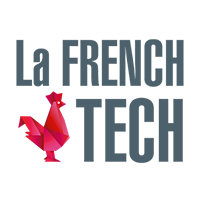03 Jun

Slack Vs Teams : what to choose ?
Slack vs Teams ? Microsoft Teams, one of today’s most powerful tools, was almost never created!
In 2016, Satya Nadella and Bill Gates met to discuss an important subject. They wanted to make an $8 billion bid to acquire Slack, the SaaS giant then dominating the space of enterprise messaging applications. But this meeting came to a surprising conclusion: instead of buying Slack, they decided to build their own team chat tool. In November 2016, Microsoft Teams was officially launched.
Today, Microsoft Teams has more than 13 million active users per day, which is a sign that Microsoft’s management made the right choice. But are they really like Slack? Which of these two instant messaging tools should you choose?
But by the way! What is the purpose of Microsoft Teams?
We at Cocoom used both collaboration tools to find out the pros and cons.
Let’s take a look at the main features of the Slack and Microsoft Teams tools.
The biggest difference between Slack and Teams was mainly the fact that Teams didn’t have a freemium plan but only a paid version. But this changed in July 2018, when Microsoft launched a new free version of Teams, strengthening its position as a competitor to Slack.
The second biggest difference between the two applications is that Slack is easier to set up and administer. On the other hand, Microsoft Teams is designed for large companies and its implementation is more complex and somewhat longer. On the other hand, Teams offers excellent integration with Office 365 applications. However, if integration is your main concern for your team chat application, Slack also integrates with many other tools.
What about prices?
As mentioned before, both tools have free trials. However, if you want to get the most out of Microsoft Teams and Slack, you may have to pay for it. In the Microsoft tools, this means that you must have either a Business Premium or Essentials account. In other words, you need to have Office 365 and Teams is an included add-on.
In short, the cheapest Office 365 plan that includes Teams is called Business Essentials. It costs $5 per user per month and you need to purchase an annual subscription to get started. This plan is actually cheaper than the cheapest plan from Slack (Standard), which costs $6.67 per user per month when billed annually. Considering that the $5 spent on Microsoft Teams also gives you access to Office 365, the price is much more attractive than Slack.
Getting started with Teams or Slack
If you want to start working as a team, it is best to have a lot of time and patience. Setting up your Teams can be a little harder than Slack’s. And it’s easier and quicker to get started with Slack.
And design?
Both tools are quite similar and both are quite nice! Slack is a bit more customizable, but on Teams you can also choose from several background themes!
The heart of the matter: Slack vs Teams, messages?
Both tools have a group chat feature with threaded messaging, as well as a standard private chat. Both have many handy features to use, such as editing, deleting, pinning your messages, mentioning someone, starting a new thread, sharing a file, and many other functions.
Perhaps the biggest difference in messaging is that Microsoft Teams has developed advanced formatting for the messages you send. This means that you can create bulleted lists, change your font color, put words in bold or italics, and so on. On Slack all this is not possible!
Both tools are very interactive and allow you to send GIFs and emojis, on Teams you can even create your own meme and it’s quite fun! It is this fun and offbeat aspect that is the key to the success of these messaging applications!
As far as notifications are concerned, both tools have advanced notification systems that you can configure and customize as you wish.
In addition, your Office 365 suite tools can be opened and modified in Teams, so you can work together on a document (Excel, Word, Skype for Business…).
Slack vs. Teams: File Sharing and Collaboration
The most important thing to know is that Slack’s size limit for downloading is 1 GB, while Microsoft Teams’ size limit is capped at
 |
 Juliette Brun Chargée de Marketing & Customer Success www.cocoom.com |
j.brun@cocoom.com 06.11.63.68.33 90 cours Lafayette 69003 LYON     |