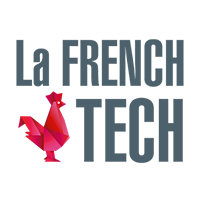29 May

What are the opinions about Microsoft Teams?
It’s been more than three years since Microsoft Teams came out and its rise has been dazzling! Launched at the end of 2016, with a final version in 2017, the collaborative messaging that complements the Office 365 suite now has more than 20 million active users at the last statement published by Microsoft in November 2019! So what are the opinions on Microsoft Teams?
Source : Statista
With Microsoft Teams you can organize the chat between collaborators of the same organization. Microsoft Teams has some obvious similarities with Slack and HipChat and other corporate chat services, but the software has a different purpose. It is a chat for groups of employees in your company who already use Office 365 tools and services and who want to collaborate around these programs but also with more than 150 third-party services.
But by the way! What’s the point of Microsoft Teams ?
Pretty good reviews!
The opinions are rather favourable! Teams appears to be revolutionary for:
Kill corporate email!
Here, teamwork is organized in dedicated conversation channels, so the sales team can consult the marketing team’s campaign and the legal team can find out which customers the sales people have signed up! So everyone working on a project is constantly kept informed with just a few clicks. This is ideal for working with your teams on joint projects.
Just imagine: you can group your conversations in one place. You will no longer lose the information in your colleague’s email sent on January 14, 2002 at 2:52 p.m. asking you to find your boss!
And so on and so forth!
With Microsoft Teams you have the whole Office suite that follows! With all the tools you use every day: Word, PowerPoint, Excel… as well as other applications such as SharePoint, OneDrive and PowerBI!
When a person modifies a document, all collaborators present in the Channel are notified, and can share their feedback and co-edit the documents.
Find what you’re looking for!
All the files exchanged on Teams will be classified and centralized on SharePoint. Integrated calendar management allows you to create meetings directly associated with current projects.
Stay mobile!
You have the possibility to work on your computer or on your mobile or tablet application!
A few criticisms…
It often comes out that you need to have a good internet connection to have a lot of fluidity in your tools! Another negative point is the adaptation time (not necessarily longer than the other tools) to configure my set of tools at the beginning.
Find all the opinions on GetApp !