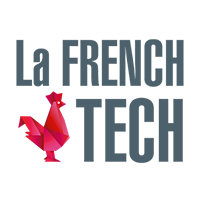07 Jul

Online storage: the best drives!
Discover our selection of the 5 best Drive storage services! Let’s take stock!
#1 – Google Drive
Price: Free (then from 1.99 €/month for more storage)
15 GB of space
Unlimited photo storage
Sharing with family members (5 max.)
Google Drive was designed for those with a Gmail account. It is one of the best Cloud services available on the market.
If you have a YouTube, Gmail or even Google Calendar account, you can already enjoy 15 GB of free storage space!
This space is shared between different Google apps, so if you have large attachments in your Gmail or store your photos via Google Photo then the space used will be deducted from your 15 GB.
You can share your documents stored in the Cloud and allow or disallow their modification. Note that documents shared with you that appear in your Drive (Google doc, sheet, slides etc.) are not counted against your 15 GB, just like the music saved on Google Music.
Easy to use, Google Drive is available on PC or Mac, Android or iOS (but not yet available on Windows Phone).
In short, if you use Google’s services, this Cloud is for you!
#2 – Microsoft OneDrive
Price: Free (then 2 €/month for more storage)
5 GB of space
1 TB free with Office 365
Files on demand to save space on your devices
Mainly intended for Windows users, Microsoft OneDrive is a storage service whose conditions of use have undergone many changes in recent years!
OneDrive initially offered 15GB of free storage to its users with an additional 15GB for those who connected their smartphone’s camera to the Cloud. In addition, if you were an Office 365 customer then you got unlimited storage in the cloud.
Now OneDrive users get 5GB of storage for free. You can also pay €2 per month to get 50 GB or €69 per year (or €7 per month) for 1 TB (this includes the Office 365 suite).
OneDrive’s interface is simple and clear. It is possible to create folders and files online, especially in Office formats.
There is a social aspect to this Cloud because you can create links to your social networks and thus share your folders more easily via Facebook or others.
Unlike Dropbox, “read-only” document sharing is available even to users who own the free version.
As a matter of privacy, Microsoft reserves the right to scan the documents you store to ensure that you do not use their service to store illegal content.
OneDrive is, with Apple applying the same policy, potentially more intrusive than other Cloud services.
In a nutshell
OneDrive has destabilized the public by changing the terms of use of its Cloud, but it remains an interesting option for Microsoft aficionados.
With the paying package, benefit from enhanced security (ransom detection, password-protected share links…).
#3 – pCloud
Price: Free (then from 3,99 €/month for more storage)
10 GB of space
Cryptage AES 256 bits
Available on Windows, Mac, Linux, iOS and Android, pCloud allows you to store up to 10 GB for free.
If you need more space, pCloud offers very good subscriptions: €3.99/month for 500 GB or €7.99 for 2 TB.
pCloud synchronizes quickly and has no restrictions on the size of backed up files as long as there is space left on your Cloud. Data transfer to the Cloud is encrypted (256-bit AES/SSL) to ensure data security.
pCloud has a feature that few other Clouds offer: the encrypted folder. All the elements placed there are encrypted locally, which means that even pCloud employees cannot access them. It is dedicated to your most sensitive information, and costs an additional €4.99 per month.
For the rest, this Cloud works and presents itself like the others, and offers the possibility to directly import content from other Clouds. This is very practical if you change services or if you want to store documents on several Clouds.
In a nutshell
Easy to use, pCloud offers a very good storage capacity, free or paid. The option to have an encrypted folder will appeal to users wishing to store sensitive data (bank files, etc.).
#4 – Amazon Drive
Price: Free
5 GB of space
Unlimited photo storage
Amazon Drive is accessible to Reward members, this cloud allows you to save your photos in an unlimited way, in addition to having 5 GB for the rest of your files (videos…) and for those who don’t have Reward.
To access the 3 month free trial of Amazon Drive you need to login to your Amazon account or create one if you are not yet a customer.
Like many Clouds, Amazon Drive is installed on your computer and then accessible on all your devices (PC, Mac, Android, iOS).
This Cloud is more intended to store multimedia files. For example, it is not possible to share folders but only individual files (and within the limit of 25 files at a time).
In a nutshell
Amazon Drive has an unbeatable price but will not fit everyone’s needs. If you want to use your Cloud for work, to store Word files or to collaborate on projects then this service may disappoint you.
#5 – Mega
Price: Free (then from 4,99 € for more storage)
15 GB of space
Encryption via your password (don’t forget)
Mega doesn’t have access to your data.
You probably remember Mega Upload, the (rather illegal) download site of “Kim Dotcom”, well Mega is the cloud storage service he co-created in 2013. From now on, Mega is a company in its own right, with no link to its sulfurous creator.
Mega focuses on the security of the data stored in its Cloud, encrypting it at all download stages and on its servers. Only the user can have access to his files thanks to an encryption key assigned to him.
Sharing documents with other Mega users is as easy as using Google Drive or OneDrive, and you can limit or disallow changes to documents in the same way. If you want to share your document with someone who doesn’t have a Mega account you need to provide them with an encryption key to access it.
We’ve saved the best for last: when you create a Mega account, you get up to 50GB of free storage. You can also opt for a pro account from €4.99/month or a business account from €9.99/month.
In a nutshell
Mega’s free offer is really impressive and may very well satisfy the needs of the majority of users looking for online storage space.