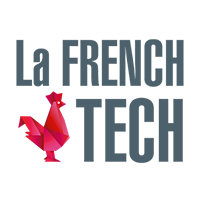09 Jul

Tips to boost your SharePoint usage!
How to really find what you are looking for on Microsoft <a href=”https://products.office.com/fr-fr/sharepoint/collaboration”>SharePoint</a> ? Because yes Sharepoint is a great tool that can make your life easier, and be a real data source for sharing files and knowledge, but misused it can become a real pain in the ass! You will be able to easily consult and modify your documents and those of other users.
How do I use SharePoint properly? What are the tips and tricks on this tool? What are the tips and tricks to use SharePoint properly? How to master your new tool? What are the best tools? We tell you all this!
On the table of contents!
So how do you find what you want in SharePoint?
> When you search for an exact phrase in SharePoint
If you are looking for an exact expression, use quotation marks to make your tool take this into account.
> The difference between “And” and “Or.”
It’s very simple, if you’re looking for information about bears AND ducks? Separate your search terms with “AND”. However, if you are looking for information on either bears OR ducks, use “OR”.
> You’re not sure of the name of a document?
You know that your colleague has written a document that interests you, but you don’t know the exact spelling of the document’s name (is it “Volkswagen” or “Volkwsagen”?) so type “Volk…” and SharePoint will take care of finding your document.
> Select search criteria on SharePoint
Remember the file you were looking for was a Word document? Use “filetype:doc”. For example, if you remember that the filename or file title contained the word “proton”? Type “filename:proton” or “title:proton”.
> Filter by tags
Use the left column to filter the results by tags. Depending on the document you are looking for, you can sort the documents by author, date or subject area. In the same column, remember to check which site you are searching on! Results on an intranet will not necessarily be the same as on a collaborative site.
> Remember to exclude terms that do not correspond to you.
When searching, you can exclude certain search results by using a “-” before the term to be excluded. For example, you can search for recipes without eggs by typing “recipe – eggs”. Of course, this trick only works if the word in question is not in the document, here if the person has marked “this recipe has no eggs” in their document, then it’s not there!
And that’s the trick!
Here are our tips for searching in SharePoint! An extra tip? Think about using Cocoom in your SharePoint to boost its use!